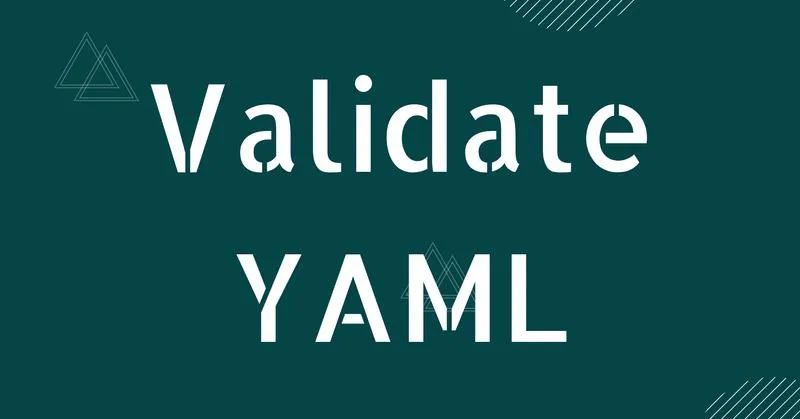YAML Validator: Ensure Correct and Reliable YAML Files
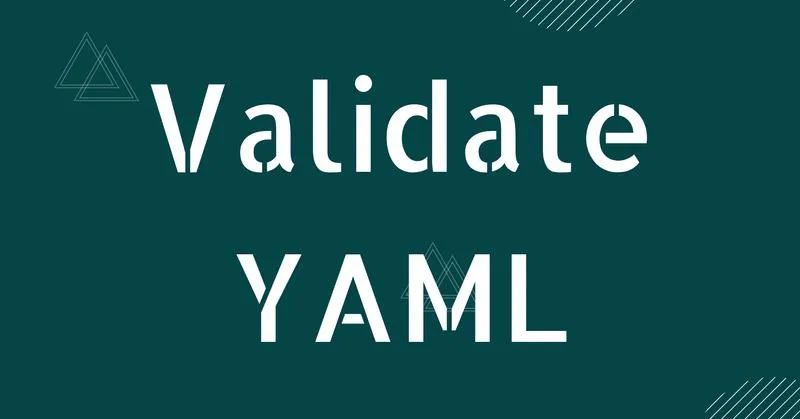
YAML is a user-friendly data serialization format often used in DevOps tools, programs, and application setup files. Its simplicity makes it a popular choice in the tech community, facilitating collaboration on software creation and system configuration.
Pros and Cons
Pros
- Efficient syntax
- Readability
- Easy to learn
Cons
- Potential complexity
- Limited data types
- Security risks
What Is a YAML Validator?
A YAML Validator is a tool that checks if a YAML file is properly formatted and adheres to syntax rules. It identifies errors such as structural issues, incorrect phrasing, and missing or duplicated keys, ensuring the YAML code's reliability and stability.
How To Use the Free Online YAML Validator
Follow these steps to validate and enhance your YAML code:
- Start with a YAML Explanation: Understand your YAML code.
- Copy and Paste into the Input Area: Insert your YAML code into the validation tool.
- Press Validate YAML: Click the "Validate YAML" button to begin the process.
- Review Validated Output: Check the validation results for any errors or issues.
- Ensure Clarity in Explanation: Use precise language for better understanding.
YAML Validator: How Does It Work?
The YAML validation process involves several steps:
- Input Validation: The validator receives the YAML code as input.
- Checking Text: It checks the YAML code's syntax and structure.
- Semantic Analysis: It analyzes the code for logical errors and data type issues.
- Validation Rules: The code is checked against predefined or custom rules.
- Reporting Errors: Errors are documented, including their location and suggested fixes.
- Feedback from Users: Results are displayed or communicated for further action.
- Iterative Process: Users can correct errors and revalidate until the code meets standards.
Why Are YAML Validators Important?
- Syntax Checking: Ensures uniform and error-free YAML syntax.
- Finding and Fixing Errors: Identifies and suggests corrections for syntax errors.
- Automated Workflow: Integrates into app development processes to reduce manual reviews.
- Consistency: Maintains consistent YAML file formatting across projects.
- Better Efficiency: Speeds up development by catching errors early.
- Improved Teamwork: Facilitates easier understanding and collaboration.
- Dependability: Ensures reliable YAML files for setup and data serialization.
What Are The Advantages Of Using a YAML Validator?
- Efficiency Boost: Quickly checks and corrects YAML file structure.
- Better Reliability: Ensures proper formatting for more reliable applications.
- More Reliable Data: Validates YAML structure to ensure reliable data and configurations.
- Fewer Errors: Identifies grammar errors early to reduce structural issues.
- Workflow Improvement: Enhances workflows by automating YAML structure checks.
- Time Savings: Speeds up testing by quickly finding mistakes.
- Collaboration: Standardizes setup files, improving team collaboration.
Conclusion
The YAML Validator simplifies the process of checking YAML files for syntax and structural errors, ensuring they are easy to read and free of issues. These tools enhance the reliability and security of YAML files, speeding up development and improving team collaboration. For additional data management solutions, explore our tools like JSON Formatter, XML Formatter, HTML Formatter, CSS Formatter, SQL Formatter, JS Formatter, JSON Validator, XML Validator, HTML Validator, Python Validator, JS Minifier, CSS Minifier, JSON Minify, JSON Parser, JSON Viewer, JSON to XML Converter, XML to JSON Converter, JSON to YAML Converter, XML to YAML Converter, JSON to CSV Converter, CSV to JSON Converter, CSV to XML Converter, YAML to XML Converter, and YAML to JSON Converter.