

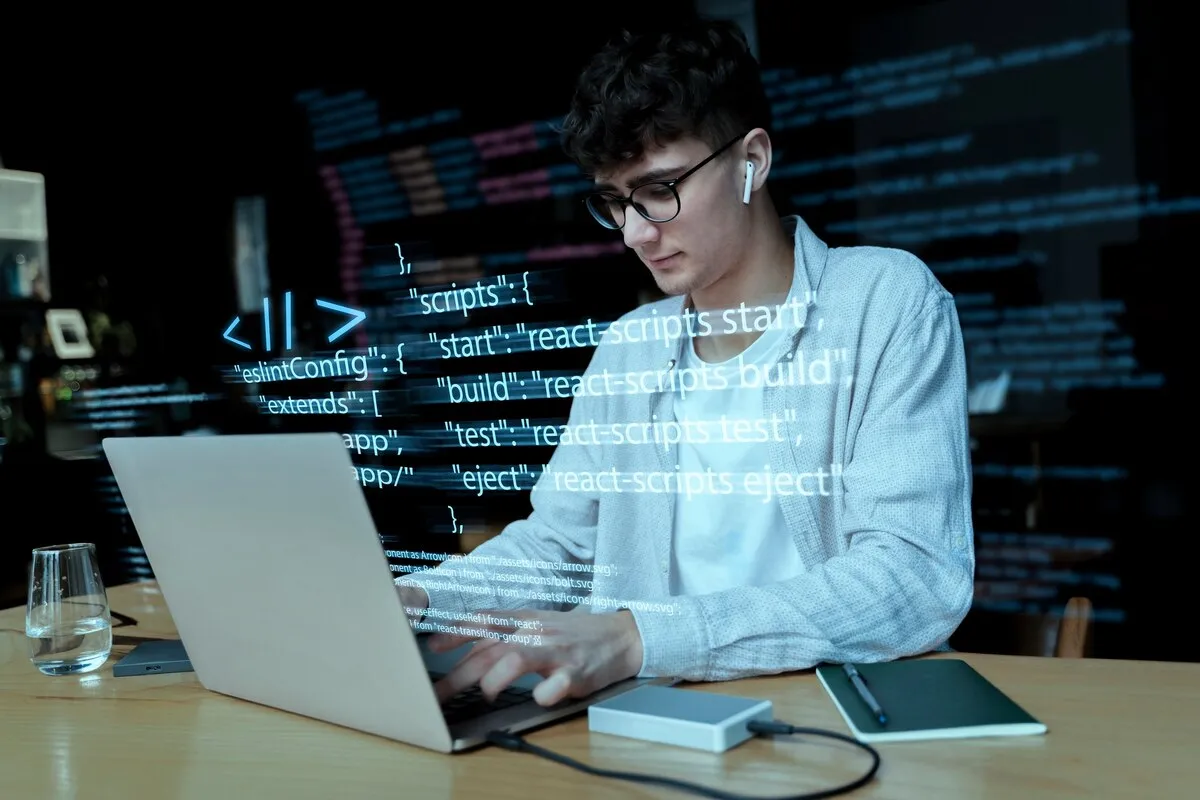
One tool that coders often use to prepare their JavaScript code is the Dconverter JavaScript formatter. When writing code in JavaScript, a formatter reduces the number of blank lines, minimizes data size, and generally improves code style for the end user.
JavaScript is a high-level, dynamic, and interpreted programming language widely used to create web applications. Initially developed to add interactivity to web pages, it has evolved into a versatile language for both frontend and backend development. JavaScript is an essential language for web developers and anyone aspiring to enter the field.
As you work on large projects, JavaScript code can become messy and difficult to read. Tools like the JavaScript formatter are invaluable for organizing and beautifying your code. A JavaScript beautifier tool applies a set of predefined rules to format your code, making it easier to read and understand.
The JavaScript formatter works by applying styling rules to your code, such as indentation, capitalization, and spacing. This helps ensure that your code is consistent and easy to read. The formatter can handle various types of JavaScript elements, including text, strings, objects, and code.
When arranging text, it's essential to understand the formatting requirements. External tools, like Visual Studio Code, come with built-in packages and APIs that support JavaScript formatting. For instance, the string type in JavaScript holds text data, and the formatter processes this data to ensure proper formatting.
The JavaScript formatter also supports advanced features like internationalization, working with Collator, NumberFormat, and DateTimeFormat to ensure proper formatting of dates, numbers, and strings.
Using the Dconverter JavaScript formatter tool is straightforward. Input your code, and the tool will automatically format it according to your preferences. Once satisfied with the formatted code, you can copy and paste it into your project.
The JavaScript Formatter is integral to web development, helping developers write clean, consistent, and readable code. Whether you're a beginner or an experienced coder, this tool will become an essential part of your toolkit.
Explore more formatting tools to enhance your development process:
© 2026 dconverter.org . All Rights Reserved.