

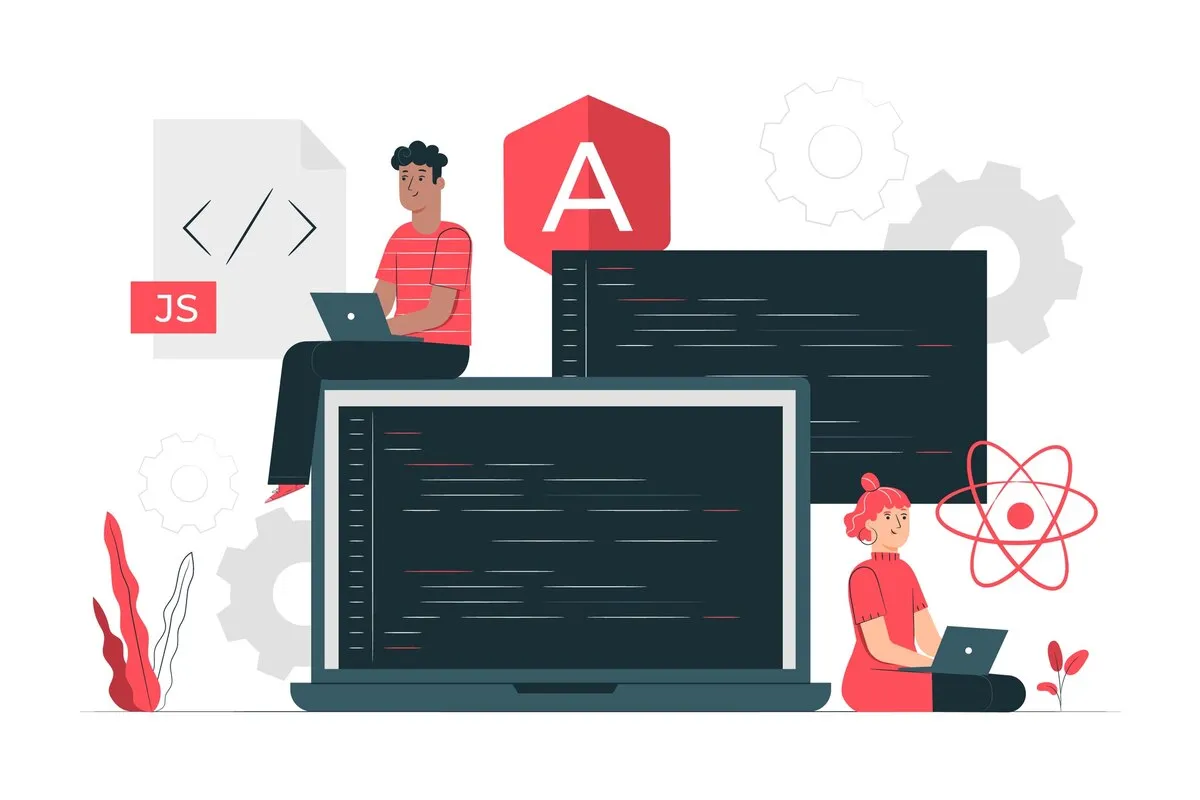
JavaScript is a text-based computer language that can make websites responsive on both the client and server sides. It's easier to learn than most languages, which is why so many developers use it.
JavaScript adds advanced features that keep users engaged by making your site interactive. For instance, JavaScript supports features like dynamically updating content, 2D and 3D graphics, and interactive maps.
Web browsers can read JavaScript. Because of this, if you want to learn how to build websites, you should use JavaScript along with HTML and CSS. JavaScript is the best option if you want to create a website that works on all devices and includes many interactive features.
A JavaScript Minifier is a free online tool that shrinks and minifies JavaScript code. Web browsers use JavaScript to write scripts, and Node.js has expanded its usage for server-side scripting. The primary goal is to enhance how users interact with and transmit data through a webpage.
You can write JavaScript code in HTML as inline script inside script tags or add it to the page with a link to a .js file. Module bundlers like Webpack, Parcel, Rollup, and Browserify can automatically convert your code into minified JS files.
These bundlers combine and reduce your JS files effortlessly once configured. For small projects, you may not need these module bundlers. If you need to minify your JS code independently, the free JavaScript Minifier will be very helpful.
Minifying JavaScript code reduces file sizes, positively affecting both the user experience (UX) and page load times. While JS minification offers many configuration options, this tool simplifies the process using presets.
The Minify JS tool reads your JavaScript code and breaks it into smaller pieces like tokens, statements, and expressions. The main optimization method is to remove unnecessary characters such as spaces, tabs, and line breaks.
These characters aren't needed for code execution; they're just for readability. The minifier significantly reduces file size by removing them. Another way a JavaScript Minifier speeds up the code is by removing comments.
Comments provide additional information but are not executed by the JavaScript engine. Removing them decreases file size without affecting functionality. Additionally, a JavaScript Minifier renames variables, functions, and symbols to shorter names when possible. This method, called variable renaming or masking, helps reduce code size without altering functionality.
It may also perform other optimizations like shortening code expressions or combining multiple statements into one line when safe. These changes aim to make the code smaller and faster.
When writing the initial code, most developers focus on functionality. They often add many comments, spaces, and variable names to make the code more readable for future developers. However, this can slow down web pages. To free up space and speed up your website's loading time, you need to minify the JavaScript code.
Minifying JavaScript can reduce file sizes by 30–90%. As a result, minifying JavaScript has become a common practice among developers. Every major JavaScript library, like Angular, Bootstrap, and React, provides a compressed version of their JavaScript files for production, indicated by the .min.js extension.
In short, using JavaScript minification offers the following benefits:
If you want your website to perform well, you must consider the small details. Minifying HTML, CSS, and JavaScript should be on your to-do list. We reviewed several JavaScript minification tools, and while not all tools or plugins are created equal, they all perform the same essential function well. Choose the best tool from this list and start minifying your JavaScript code to make your website run faster.
Explore more tools to enhance your coding experience:
© 2025 dconverter.org . All Rights Reserved.