

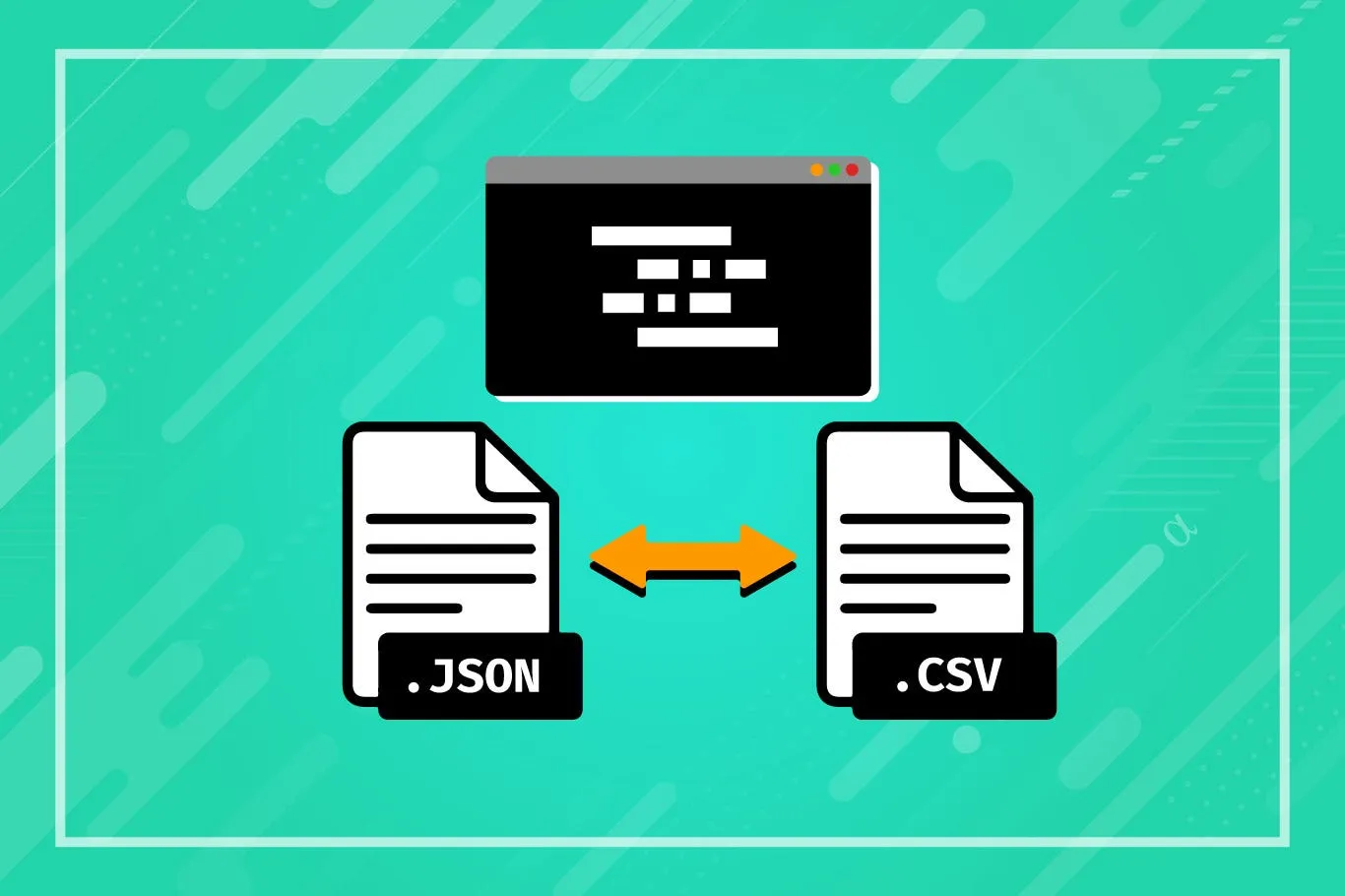
Discover how to convert large JSON files into CSV format for easy integration with Excel, Tableau, and other programs. Our tool provides a free online solution for accurate JSON to CSV conversion, making data analysis and reporting straightforward.
JSON (JavaScript Object Notation) is a lightweight data interchange format that's language-independent, commonly used to send data between servers and web applications.
CSV (Comma Separated Values) is a plain text format used to store tabular data, with each record separated by a newline and fields delimited by commas.
With our JSON to CSV converter, effortlessly transform your JSON data into CSV format with optimal results:
Converting JSON to CSV is beneficial for several reasons:
Converting JSON files to CSV format streamlines data processing and analysis, especially for large datasets. JSON serves as a flexible data exchange format, while CSV provides simplicity and compatibility with various applications.
Utilize our free JSON to CSV converter to seamlessly transform your JSON data into a format suitable for Excel, Tableau, and other tools. Explore additional tools such as JSON Formatter and CSV to JSON Converter for comprehensive data management solutions.
© 2025 dconverter.org . All Rights Reserved.